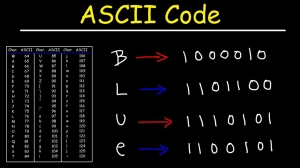Streaming media safely and securely is crucial in today's digital age, where online threats and privacy concerns are prevalent. Whether you are streaming movies, music, or live events, taking steps to ensure a secure streaming experience is essential. Here are some key aspects and best practices for safe and secure streaming:
Using Legitimate Streaming Services
- Authorized Platforms: Always use reputable and legitimate streaming services such as Netflix, Amazon Prime, Hulu, Disney+, Spotify, and others. These services invest in security measures to protect their users.
- Avoiding Pirated Streams: Illegal streaming sites can be a hotbed for malware, viruses, and other cyber threats. Stick to authorized platforms to avoid these risks.
Ensuring Secure Connections
- HTTPS: Make sure the streaming service uses HTTPS (HyperText Transfer Protocol Secure). Look for the padlock icon in the browser's address bar, which indicates a secure connection.
- VPN (Virtual Private Network): Use a VPN to encrypt your internet connection and protect your privacy. A VPN can help you stay secure, especially when using public Wi-Fi networks.
Protecting Personal Information
- Strong Passwords: Use strong, unique passwords for your streaming service accounts. Avoid using the same password across multiple sites.
- Two-Factor Authentication (2FA): Enable 2FA if the streaming service offers it. This adds an extra layer of security by requiring a second form of verification in addition to your password.
Updating Software and Devices
- Regular Updates: Keep your streaming apps, web browsers, and devices updated to the latest versions. Updates often include security patches that protect against vulnerabilities.
- Secure Devices: Ensure that the devices you use for streaming, such as smart TVs, smartphones, and computers, have updated security software.
Avoiding Phishing and Scams
- Suspicious Links: Be cautious of emails or messages that claim to offer free streaming services or discounts. These could be phishing attempts to steal your personal information.
- Official Websites: Always access streaming services directly through their official websites or apps, rather than through links in unsolicited emails or messages.
Managing Permissions and Privacy Settings
- App Permissions: Review and manage the permissions granted to streaming apps. Only allow access to necessary features and data.
- Privacy Settings: Check the privacy settings on your streaming service accounts. Adjust them to limit the sharing of your viewing habits and personal information.
Monitoring Account Activity
- Regular Checks: Regularly monitor your streaming accounts for any unusual activity. Unauthorized access or unfamiliar viewing history could indicate a compromised account.
- Immediate Action: If you suspect that your account has been compromised, change your password immediately and contact the streaming service's customer support.
Using Secure Networks
- Private Networks: Whenever possible, use private and secure networks for streaming. Avoid public Wi-Fi networks, which can be less secure and more susceptible to cyber threats.
- Network Security: Ensure your home Wi-Fi network is secure by using a strong password and enabling WPA3 encryption.
Educating Yourself and Others
- Awareness: Stay informed about the latest security threats and best practices for online safety.
- Sharing Knowledge: Educate family members, especially children and elderly, about the importance of safe and secure streaming practices.
By following these best practices, you can enjoy your favorite content while minimizing the risks associated with online streaming.